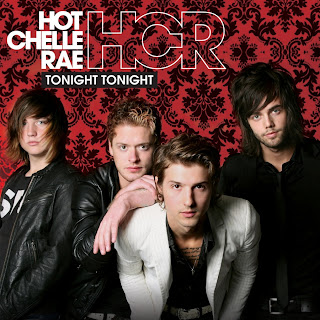 \
\First of all open Photoshop CS 6 Software.
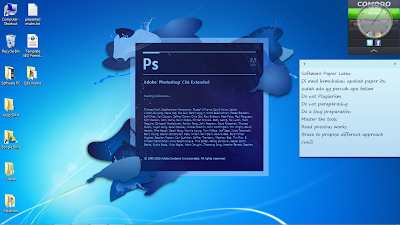
1. Click File > Open
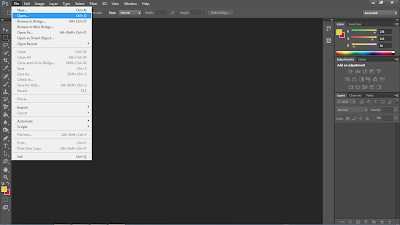
2. Choose Image that you want to crop.
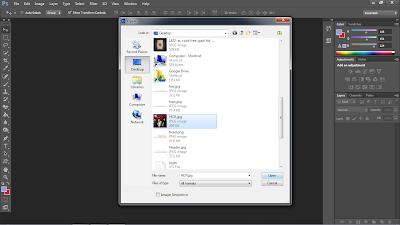
3. Click and choose Pen tools
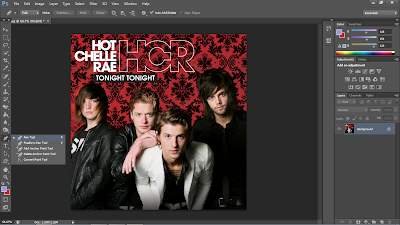
4. Start making line around the pict that u want to crop
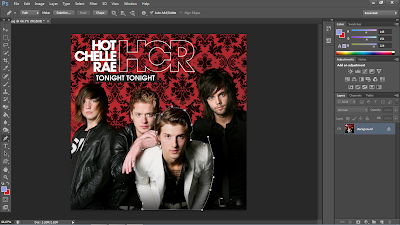
5. Right Click on the path, choose Make selection
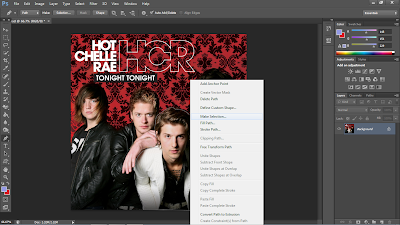
6. The pic will be like this
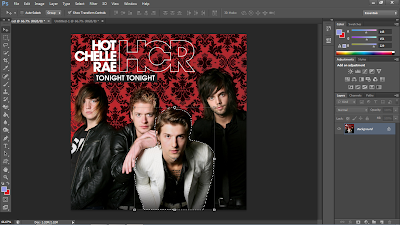
7. Make a new layer
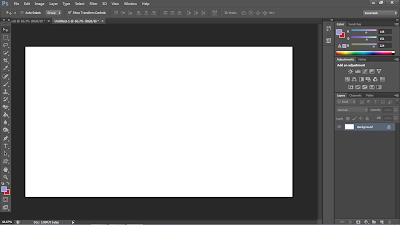
8. Move the pict that we crop
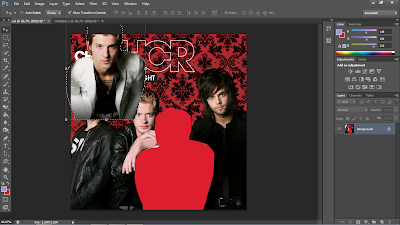
9. Move it to the new layer
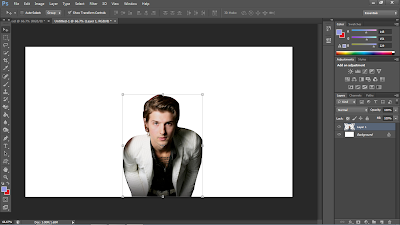
10. Click File > Save as
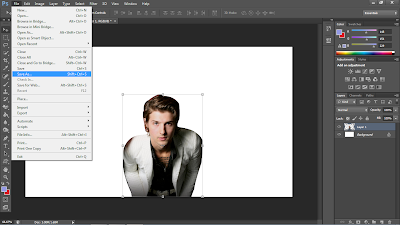










0 comments:
Post a Comment